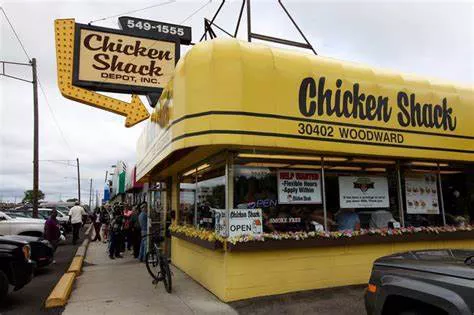In the modern digital age, mobile applications have become essential tools for consumers to interact with their favorite brands. Chick-fil-A, one of the most popular fast-food chains in the United States, offers a mobile app that allows customers to place orders, earn rewards, and enjoy a seamless dining experience. However, there are times when the Chick-fil-A app may not function as expected, causing frustration among users. This article delves into the potential reasons why the Chick-fil-A app might not be working and offers solutions to resolve these issues.
1. Technical Glitches And Bugs
One of the primary reasons the Chick-fil-A app might not be working is due to technical glitches and bugs. Mobile applications are complex software programs that require regular updates and maintenance to function correctly. Bugs can arise from coding errors, compatibility issues with different devices, or conflicts with other apps installed on a user’s phone.
Identifying Technical Glitches:
App Crashes: Users might experience sudden crashes when trying to open the app or perform specific actions within it.
Frozen Screen: The app might freeze, making it impossible to navigate or complete an order.
Error Messages: Users might see error messages indicating that something went wrong or that the app is unable to connect to the server.
See Also: Golden Chick Franchise
Solutions:
Update the App: Ensure that you have the latest version of the Chick-fil-A app installed. Developers frequently release updates to fix bugs and improve performance.
Clear Cache and Data: Go to your device settings, find the Chick-fil-A app, and clear its cache and data. This can help resolve issues caused by corrupted temporary files.
Reinstall the App: Uninstall the app and then reinstall it from the official app store. This can help fix issues related to corrupted app files.
2. Server-Side Issues
Server-side issues can also cause the Chick-fil-A app to malfunction.
These issues occur on the company’s end and can affect multiple users simultaneously. Server problems can result from high traffic volumes, server maintenance, or unexpected outages.
see also: Five Star Chicken Franchise
Identifying Server-Side Issues:
Widespread Reports: Multiple users might report similar issues on social media or forums.
Service Status Updates: Chick-fil-A might post updates about ongoing server maintenance or outages on their official website or social media channels.
Inability to Connect: Users might be unable to log in, place orders, or access certain app features due to server connectivity problems.
Solutions:
Check for Official Announcements: Visit Chick-fil-A’s official website or social media channels for any updates on server issues or maintenance.
Wait for Resolution: If the issue is server-related, it might be beyond the user’s control. Wait for the company’s IT team to resolve the problem.
Contact Customer Support: Reach out to Chick-fil-A customer support for assistance and updates on the issue.
3. Connectivity Problems
Connectivity problems, such as poor internet connection or network issues, can prevent the Chick-fil-A app from working correctly. The app requires a stable internet connection to communicate with Chick-fil-A’s servers and perform functions such as placing orders or redeeming rewards.
Identifying Connectivity Problems:
Slow or No Internet: Users might experience slow loading times or be unable to access app features due to a lack of internet connection.
Wi-Fi vs. Mobile Data: The app might work on Wi-Fi but not on mobile data, or vice versa.
Network Errors: Users might see network error messages indicating that the app cannot connect to the internet.
Solutions:
Check Internet Connection: Ensure that your device is connected to a stable Wi-Fi network or has a strong mobile data signal.
Restart Router or Modem: If using Wi-Fi, try restarting your router or modem to resolve connectivity issues.
Switch Networks: Try switching between Wi-Fi and mobile data to see if the issue persists on both networks.
4. Compatibility Issues
Compatibility issues can arise if the Chick-fil-A app is not fully compatible with the user’s device or operating system. This can occur if the app has not been optimized for certain devices or if the user’s device is running an outdated operating system.
Identifying Compatibility Issues:
Unsupported Devices: The app might not be available for download on certain devices or might not function correctly if installed.
Outdated Operating System: Users might experience issues if their device’s operating system is not up-to-date.
Incompatibility Messages: The app store might display a message indicating that the app is not compatible with the user’s device.
Solutions:
Update Operating System: Ensure that your device’s operating system is updated to the latest version.
Check Device Compatibility: Refer to the app store or Chick-fil-A’s official website for information on supported devices and operating systems.
Use an Alternative Device: If compatibility issues persist, try using the app on a different device.
5. Account-Related Issues
Issues related to user accounts can also prevent the Chick-fil-A app from working correctly. Problems with account login, password resets, or account verification can hinder the app’s functionality.
Identifying Account-Related Issues:
Login Problems: Users might be unable to log in due to incorrect credentials or account lockouts.
Password Resets: Difficulties resetting passwords can prevent users from accessing their accounts.
Verification Issues: Users might experience problems verifying their accounts or completing two-factor authentication.
Solutions:
Reset Password: If you are unable to log in, try resetting your password using the app’s password reset feature.
Verify Account: Ensure that you have completed any necessary account verification steps, such as email or phone verification.
Contact Support: Reach out to Chick-fil-A customer support for assistance with account-related issues.
6. App Settings And Permissions
Incorrect app settings and permissions can also cause the Chick-fil-A app to malfunction. These settings control how the app interacts with your device and its features.
Identifying App Settings and Permissions Issues:
Location Services: The app might require access to your device’s location services to function correctly.
Notification Settings: Issues with notification settings can prevent you from receiving important app updates and alerts.
Permissions: Missing permissions for accessing certain device features, such as the camera or storage, can hinder app functionality.
Solutions:
Check App Permissions: Go to your device settings and ensure that the Chick-fil-A app has the necessary permissions enabled.
Enable Location Services: Ensure that location services are enabled for the app, especially if you are trying to find nearby Chick-fil-A locations.
Adjust Notification Settings: Check your notification settings to ensure that you are receiving updates and alerts from the app.
7. User-Specific Issues
In some cases, issues with the Chick-fil-A app might be specific to individual users. These can include problems with app customization, saved preferences, or personalized settings.
Identifying User-Specific Issues:
Personalization Problems: Issues with saved preferences, such as favorite locations or payment methods, can cause the app to malfunction.
App Customization: Problems with app customization settings, such as theme or layout, can affect user experience.
Individual Account Issues: Specific issues with individual user accounts, such as data corruption or conflicts, can cause app problems.
Solutions:
Reset Preferences: Try resetting your app preferences and personalization settings to default.
Reconfigure Customization: Adjust your app customization settings to resolve any issues with themes or layouts.
Contact Support: If user-specific issues persist, reach out to Chick-fil-A customer support for personalized assistance.
Conclusion
The Chick-fil-A app is a convenient tool for ordering food, earning rewards, and enhancing the overall dining experience.
However, like any mobile application, it can encounter issues that prevent it from working correctly. By understanding the potential causes of these issues, such as technical glitches, server-side problems, connectivity issues, compatibility concerns, account-related problems, app settings, and user-specific issues, users can take appropriate steps to resolve them.
Following the solutions provided in this article can help ensure a smooth and enjoyable experience with the Chick-fil-A app.
If problems persist, contacting Chick-fil-A customer support can provide further assistance and guidance.